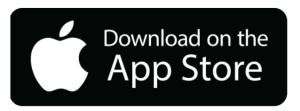Deposit checks from home
We know how busy life can get, and depositing checks might be the last thing on your to-do list. We created Mobile Deposit with you in mind, taking the hassle out of depositing checks. With Mobile Deposit, you can deposit checks from camera-equipped smartphones and tablets to any account you're a joint signer on, saving time and providing quicker access to funds. Not yet an Online Banking user? Sign up today!
Mobile Deposit is:
Fast
Submit deposits and receive confirmation in seconds.
Secure
Log-in security and data encryption ensures your information is always safe.
Accurate
When capturing images, our application automatically extracts payment data.
Easy
Get started with our simple-to-follow instructions below.
It can't get any easier than this!
Within seconds you'll see confirmation that the deposit was received. In most cases, the funds will be available by the following business day. Imagine the time you'll save.
How it works
Sign up for Online Banking, if you haven't already.
If you aren’t already an Online Banking user, you can sign up today!
- 1
- 2
- 3
1. Access Mobile Deposit
- Open the app and select the hamburger menu.
- Select Deposit Check.
- On your first time, you will be asked to read and agree with our Mobile Deposit Service Agreement.
2. Endorse your check
- Endorse your checks.
- Be sure to include “For Mobile Deposit Only at Fibre Federal Credit Union” in the endorsement area on the back of each deposited check.
3. Take pictures
- Take pictures with your phone as directed.
- Submit!
Step-by-step video
Follow this step-by-step video to use Mobile Deposit for quick and easy check deposits on your phone or mobile device.
-
- You must be 18 years or older with an open and active account
- You must be enrolled in Consumer Online Banking
- You must have successfully installed the FFCU Mobile Banking App
If you meet these qualifications, you are probably already pre-enrolled. If not, please contact the credit union as additional qualifications may apply.
-
A 3 megapixel or higher camera is recommended.
Phone Make
Model
Operating SystemApple
iPhone 3GS, 4, 4S, 5, 5c, 5s
5.1+Android-based
All models with a 2+ Mp auto-focus camera
2.2+ -
Yes. All Mobile Deposit transactions are completed using the highest encryption tools available.
-
All check images are stored on a secure server, never on the phone! As soon as the app is closed on the phone, images are deleted.
-
No. However, accounts are still subject to fees as disclosed on the Rates and Fee Schedule.
-
No. Your deposit will have a hold until at least the next business day and will be reviewed and verified by the Credit Union. Refer to the Mobile Deposit Service Agreement for details.
-
You should mark them as being electronically deposited (to prevent mistakenly re-depositing the checks) and store them securely for 7 days. After that, the checks should be shredded and disposed of properly to prevent misuse.
-
You can deposit to your regular savings, checking, Money Market savings, and Money Market checking accounts. You cannot deposit to sub accounts or loan accounts.
-
For a minimum of the first 30 days of a member’s mobile deposit use, a member’s deposit will have a hold until at least the next business day when it can be reviewed. After the first 30 days, the first two deposits of a day totaling less than $500 will be made available. A hold will be set on items (single or in the aggregate) deposited in a day for more than $500 and/or deposits exceeding 2 until at least the next business day when the deposit item is reviewed.
Your deposits cannot exceed $25,000.00 in a 30 day period.
There is no minimum limit on the amount you can deposit. However, if your check is for less than $1.00, you will need to enter the amount with a zero in the dollar field (Example: 0.50 instead of .50).
-
Yes, checks still require a proper endorsement on the back of the check. Checks not properly endorsed may be rejected.
-
No, the following checks may not be processed:
- Third party checks – all checks must be payable to you or a signer on the account.
- Post or stale dated checks
- Money orders
- Pre-authorized drafts
- Substitute checks
- Savings bonds
- Checks that have been altered
- Checks not payable through a financial institution located in the United States
-
- Make sure there is good lighting where you take the photo of your check and make sure your camera lens is clean.
- Place the check on a dark surface.
- Make sure the check is clearly visible – no other objects interfere and all 4 corners of the check are evident.
- Be sure your camera has a chance to focus on the image – being too close may make the check image blurry.
Test Modal
Modal Content
Ea rerum vel molestiae omnis molestias. Et ut officiis aliquam earum et cum deleniti. Rerum temporibus ex cumque doloribus voluptatem alias.
Auto Link
Leaving Our Website
You are leaving Fibre Federal Credit Union and TLC’s website. This link does not constitute an endorsement by Fibre Federal Credit Union and TLC of any information, products or services on this external website. We make every effort, however, to ensure all linked sites follow similar privacy policies as ours to offer maximum security and privacy.