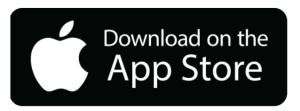Overview
To say it is inconvenient to have your wallet lost or stolen is a major understatement. You can worry less about carrying your cards while you are out and about, and make the purchases you need in a quick, secure, easy way. Plus, you can make payments using your phone at many of your favorite participating merchants.
They’re always so kind and willing to help! Banking here makes me feel safe about my money. If I have any concerns, my online app is amazing in helping when they’re closed!
-
1
Download the Free App
You can download the free application on your preferred mobile device.
-
2
Register Your Card
In the app, register your card you wish to make purchases with.
-
3
Make Purchases
Tap your phone at checkout when you are shopping at participating merchants.
Pay for Things With the Tap of Your Phone
Digital Wallet makes life easier by storing your card information and letting you make secure, fast purchases with your phone at stores.
All Rates
| Minimum to Open | Minimum Monthly Balance | Minimum to Earn APY | Balance Method | Compounded / Credited | Current Dividend | APY |
|---|---|---|---|---|---|---|
|
$5 |
$5 |
$50 |
Daily |
Monthly |
0.25% |
0.25% |
Rate is effective July 4, 2025 and is subject to change.
Also see terms for accounts.
Open Account
More Features
Compatible With Credit and Debit Cards
You can have the same payment functionality as if you are swiping a debit or credit card, all while enjoying increased transaction security. Now that’s what we call convenience!
Apple Pay®, Google Pay™, & Samsung Pay®
Whether you are on the Apple or Android side of the debate, you can use Digital Wallet on almost any mobile device for greater convenience.
Test Modal
Modal Content
Ea rerum vel molestiae omnis molestias. Et ut officiis aliquam earum et cum deleniti. Rerum temporibus ex cumque doloribus voluptatem alias.
Auto Link
Leaving Our Website
You are leaving Fibre Federal Credit Union and TLC’s website. This link does not constitute an endorsement by Fibre Federal Credit Union and TLC of any information, products or services on this external website. We make every effort, however, to ensure all linked sites follow similar privacy policies as ours to offer maximum security and privacy.